Ini adalah jawaban dari pertanyaan yang di ajukan dari adminnya http://www.koleksimainan.info/, yaitu bagai mana Caranya Menyembunyikan Komentar di Blog kita yang sering dibanjiri komentar seperti punya Kang Rohman, Agus Ramadhani (OOM). Nah mari kita simak tutorialnya :
- Login ke Blogger
- Masuk Tata Letak --> Edit HTML
- Cari kode ]]></b:skin> dan tambahkan kode di bawah ini sebelum kode ]]></b:skin>
.commenthidden {display:none}
.commentshown {display:inline} - Cari kode <dl id='comments-block'>, salin kode di bawah ini tepat sebelum kode
<dl id='comments-block'>
<a aiotitle='Hide Comments' href='javascript:togglecomments("hideshow")'> [+/-]Click to Show or Hide Old Comments </a><div class='commenthidden' id='hideshow'>
- Gerakkan mouse ke bawah dan cari kode berikut </b:loop>. Biasanya sebelum kode
<b:if cond="data:post.commentPagingRequired">
- Salin kode di bawah ini sebelum kode </b:loop>
<a aiotitle='Hide Comments' href='javascript:togglecomments("hideshow")'>[+/-]Click to Show or Hide Old Comments</a>
- Terakhir, sobat cari kode </head> , dan taruh kode di bawah ini sebelum kode </head>
<script type='text/Javascript'>function togglecomments (postid) {var whichpost = document.getElementById(postid);if (whichpost.className=="commentshown") { whichpost.className="commenthidden"; } else { whichpost.className="commentshown"; }} </script>
- Klik Simpan Templates.
Tambahan :
Sobat sekalian Bisa mengganti kata " [+/-]Click to Show or Hide Old Comments " dengan kata-kata sobat sendiri.
Selamat mencoba . . . Good Luck . . . . :D







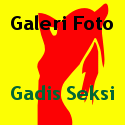
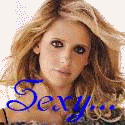

24 komentar:
Info baru lagi tuh mas... boleh juga nih....
info menarik nih... jempol deh...
Coba yuk...
sip banget om
mantab nih infonya....langsung di praktekkin dulu...kalo cucok aq patenkan
thx infonya friends..keren
jd ada tombol hide/show gt maksudny bkn...????
maaf.....
nice info......
Om, saya boleh ikutan belajar yah?
nanti kalo koment di blogku udah bejibun saya baru akan menerapkan tips ini
makasih nfonya kang
wah bagus banget tutornya..sayangnya saya bener-bener gaptek...kalo pake wordpress gimana caranya ya??? kalo blogspot saya suka ribet karena ga ngerti html... :((
Wah2.. Nais info...
mantep buat ngehide comment yg banyak,.......
untuk saat ini saya tidak perlu gunakan, karena yg berkomentar di blog saya sangat sedikit bahkan kadang tidak ada
artikelnya mantep, layak dicoba nih
sangat cocok nih, apalagi kalo blog yg selalu rame komentar. tapi kalo blogger ada gak yah tool macam akismet seperti wp? jadi kita biar gak capek moderator.
makasi
It's Fantastic.
It’s my first step here and I found it’s a very nice and interesting blog. Really will support me out in frequent ways
This blog posts are very informative. I’ll add more examples as they come in, which I’m sure they will help full for your blog.
Thank you very much for the info. I have been looking for this info for the last few days. Your efforts are appreciated.
Very informative post! There is a lot of information here that can help any business get started with a successful social networking campaign!
ok makasih buat infonya.
I discovered stuff like this advice in truth valuable. And that’s a amazing content material. Return how to read through Some much more.
Posting Komentar