Yah lama tak posting gara-gara pulsa IM2 habis, payah juga ah. Ini adalah postingan yang di request oleh Mas Qucluk, yaitu Cara Membuat Back to Top Melayang. Caranya mudah kok Mas Qucluk tinggal kita menambah di Widget blog kita tanpa harus mengutak-atik di dalam Edit HTML. Berikut adalah caranya :
- Login ke Blogger
- Masuk Tata Letak --> Tambah Widget --> HTML/Javascript
- Masukkan kode di bawah ini ke dalam HTML/Javascript
<script type="text/JavaScript">
var topMargin = 300
var slideTime = 1200
var ns6 = (!document.all && document.getElementById);
var ie4 = (document.all);
var ns4 = (document.layers);
window.setInterval("main()", 10)
function floatObject() {
if (ns4 || ns6) {
findHt = window.innerHeight;
} else if(ie4) {
findHt = document.body.clientHeight;
}
}
function main() {
if (ns4) {
this.currentY = document.floatLayer.top;
this.scrollTop = window.pageYOffset;
mainTrigger();
} else if(ns6) {
this.currentY = parseInt(document.getElementById('floatLayer').style.top);
this.scrollTop = scrollY;
mainTrigger();
} else if(ie4) {
this.currentY = floatLayer.style.pixelTop;
this.scrollTop = document.body.scrollTop;
mainTrigger();
}
}
function mainTrigger() {
var newTargetY = this.scrollTop + this.topMargin
if ( this.currentY != newTargetY ) {
if ( newTargetY != this.targetY ) {
this.targetY = newTargetY
floatStart();
}
animator();
}
}
function floatStart() {
var now = new Date()
this.A = this.targetY - this.currentY
this.B = Math.PI / ( 2 * this.slideTime )
this.C = now.getTime()
if (Math.abs(this.A) > this.findHt) {
this.D = this.A > 0 ? this.targetY - this.findHt : this.targetY + this.findHt
this.A = this.A > 0 ? this.findHt : -this.findHt
} else {
this.D = this.currentY
}
}
function animator() {
var now = new Date()
var newY = this.A * Math.sin( this.B * ( now.getTime() - this.C ) ) + this.D
newY = Math.round(newY)
if (( this.A > 0 && newY > this.currentY ) || ( this.A < 0 && newY < this.currentY )) {
if ( ie4 )floatLayer.style.pixelTop = newY
if ( ns4 )document.floatLayer.top = newY
if ( ns6 )document.getElementById('floatLayer').style.top = newY + "px"
}
}
//-->
</script>
<div id="floatLayer" style="position: absolute; height:20px; width:15; left:650px; top:400px; z-index: 100"><a href="#"><img vspace="0" border="0" hspace="0" alt="Back to Top" width="15" src="https://blogger.googleusercontent.com/img/b/R29vZ2xl/AVvXsEjUbWq6EjQHT2U5Wt154bGXBkmBGKYnAJCSAI9K72OjCwnaAFU19UAFqd41D-Fu8LjyPKSm4S-bytAs2y7nEe-ClyepZaycIVa3e-FNcr7rdCfWyid9cnIW9BqrElCMvB0I7-YEX829_ebU/s320/up_out.gif" height="25"/></a></div>
<a name="top"></a> - Klik Simpan, dan lihat hasilnya. Selamat mencoba . . . :D







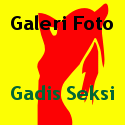
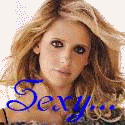

10 komentar:
Thank's om kempul request q dah di bahas. dah tak coba dan hasilnya mantaf.... thank's ya om....
Wah bisa terima rekues toh kang
mantab ahh
Kalo sembunyiin komentar gimana kang..??
biar ga numpuk gitu
saya juga mao coba pasang ahh
@ Belajar Blog : iya mas insyaallah jika saya bisa request pertanyaannya akan saya posting selama ilmunya saya mengerti... maklum masih sama2 belajar... hahahaha
@ Koleksi Mainan : pertanyaannya akan segera saya jawab dalam postingan berikutnya mas.... :D
@ Berita Unik : Thank's mas kunjungannya... :D
terima kasih infonyya
ditunggu kunjugan balik
terima kasih
thanks gan
This post was very well written, and it also contains many useful facts. I appreciated your professional manner of writing this post. You have made it very easy for me to understand.
I like your post “wrap-up”. I got chance, a geek’s blog so well that I like this wither it would be specifically for me or not, but over all a nice blog as post,
Boleh dicoba ya om..
Posting Komentar